Best blogger SEO setting in 2020
5
For a long time blogger makes the new look as default. On the new blogger layout, so many problems you may face. It's so hard to SEO your blog on the new interface of blogger so in this article, I will tell you the best blogger SEO setting in 2020.
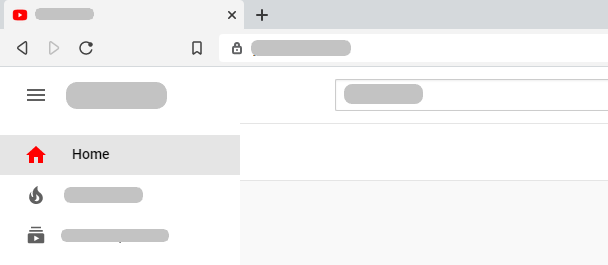
 Now if you want to change the title and description then go to the setting section then change the title and description.
Now if you want to change the title and description then go to the setting section then change the title and description.
SEO or search optimization basically helps you to rank your articles and website on the google search result. If you optimize your blog for google search then it's so easy to rank on google for you.
In this article, we will talk about every SEO setting we got on the blogger. So let's see the all SEO setting of blogger one by one.
Favicon
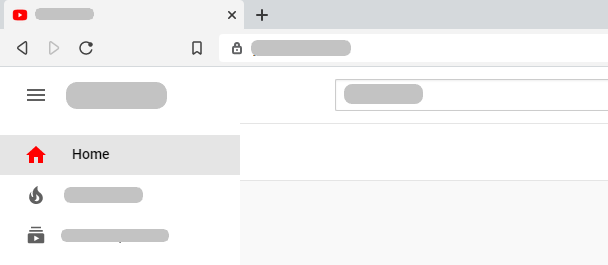
Favicon is the identity of your site. When you open any website on any browser then maybe you see an icon on the browser tab, it's called favicon.
Now, how you can change the favicon of your blogger blog. If you want to add the favicon then your image must maintain all the requirements of blogger favicon.
Requirements:
- Your image must be a square image.
- Your image size is must be under 2MB.
Now follow the below steps to change the favicon of your blog:
- Open your blogger dashboard
- Go to setting then scroll down you will see a favicon option.
- Now click on the favicon option then choose your image
Title And Description
The blog title is the main identity and description of your blog. Now if you don't know what is blog title and descript then look at the below image:
HTTPS Redirect
HTTPS makes your blog connection secure for your visitor if you don't use HTTPS then every browser show HTTPS error. Now HTTPS is a must for every blog if your blog doesn't support HTTPS then open the setting I am showing you in the below image:Enable Meta Tags and Provide Description
The meta tag helps you to show your sitemap on google. If you want to allow your site on google for the quick patch of your content then simply follow the below step:
- Go to the setting section of blogger
- Now enable custom robots.txt
- Now open the custom robots.txt then add the below code:
User-agent: Mediapartners-Google Disallow: User-agent: * Disallow: /search Allow: / Sitemap: https://site-home-page-url.com/sitemap.xml - Now add your site home page URL on the site-home-page-here then save the custom robot.txt
Custom Robots Header Tags
On the google search result if you show your archive then it not looks so good, so you can hide the archive of your blog from google search result by using the custom robots header tag.









